How to add a Free Live Chat to a Joomla site
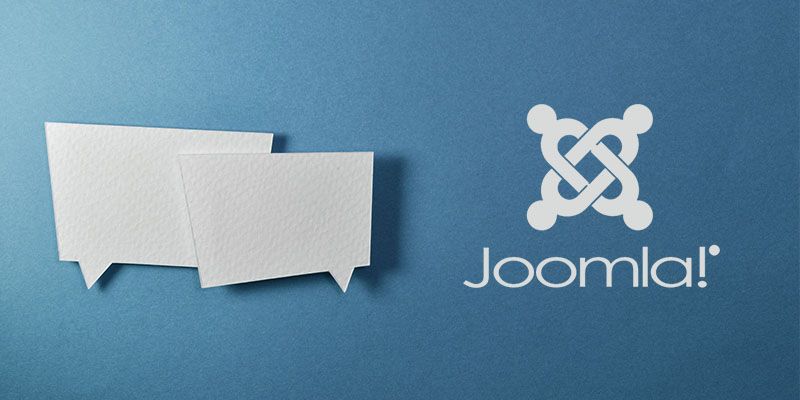
So you’re looking to add a live chat to your Joomla website? Awesome!
We are big fans of live chat support so we are glad to hear you’re making the move.
After all, providing support via live chat can directly impact the revenue of your business.
Choosing a live chat tool
First, you’ll have to choose a live chat tool for your website.
There are many options for live chat tools in the market. As a result, you will have to identify your business needs and what live chat tool is able to cater to your needs with their features.
For this tutorial, we will use Moment, a fully-featured Live Chat tool with CRM and Session Recording integrations.
The best part is that all these features are available on Moment’s free plan.
Creating a Moment account
First, you will have to create a free Moment account.
During this process, you will have to choose a Team Name and Team Color. We recommend using your business name and brand color.
Lastly, you will be able to choose the Moment features you’d want to use. In this case, we will enable the live chat feature.

Installing the Snippet
After you’ve completed the setup, you will be provided with the Moment code snippet.

Adding a live chat to your Joomla Site
Now you’ll just have to add the snippet to your Joomla site. To do this, follow these steps.
- Log into your Joomla admin panel
- Got to Extensions > Template Manager
- Open the template you’re currently using on your website
- Open the “header and footer” custom code tab
- Copy the Moment code snippet and paste into the header field.
- Make sure to save your changes by clicking on the save button.
Go back to your website and you will notice the Moment live chat bubble in the corner of your site. You might need to refresh your website in order to see it.
Why you should add a live chat to your site
As we already mentioned, adding a live chat to your website can have a direct impact on your website’s revenue.
In fact, we often repeat this “harsh truth”: if you do not offer live chat support on your website, you are most likely leaving money on the table.
Here’s why:
- Customers across most industries prefer to use live chat for customer support than other methods such as phone and email
- Using live chat for customer support is cheaper and faster than most other methods
- It can collect more user data than other support methods
- You can use live chat as a sales channel
Learn more by reading our guide on why you should add a live chat to your website.
Getting Started with Live chat
Your website visitors are now able to use live chat to contact your business.
However, you might not know where to start when it comes to providing support via chat.
Luckily, we’ve put together an in-depth guide on how to use live chat to provide customer support.
Happy Chatting!
