Customer Support Models: How to Structure Your Customer Support Team

The efficiency and strength of your customer support team can make or break your business.
After all, the most valuable type of customer is a returning customer. And the best way to guarantee returning customers is to keep them happy.
This is where customer support comes into play.
The 3 customer support models we will cover are:
- Call Centers or 1-on-1 Support
- Self-Service (FAQ’s and Knowledge Bases)
- Digital Solutions (Live Chat and Email Support)
Why Good Customer Service is Important
While customer support and customer service are different, they are highly related.
In fact, good customer service skills are a must-have for any customer support representative.
And as we have established before, good customer service can be a driver of revenue for your business. Good customer service can add value to your product, increase customer retention, increase recurring revenue and more.
As a result, structuring your customer support team in a way that allows for better customer service experiences.
Customer Support Models
Now, let’s break down the different ways in which you can model your customer support operations. We will also review which strategies work best for different types of businesses.
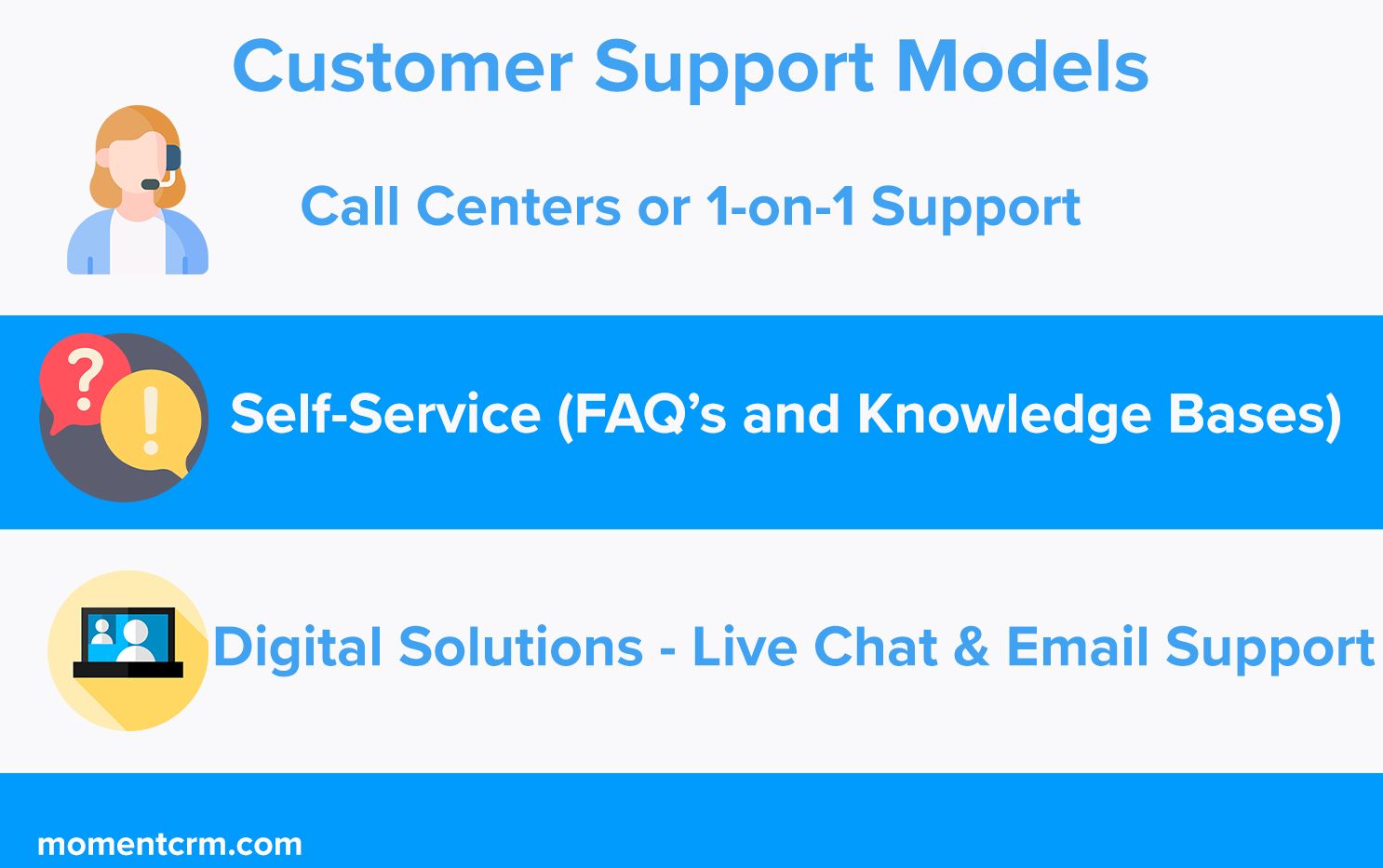
Call Centers or 1-on-1 Support
When you think about providing customer support, your first thought might be call centers.
After all, call centers allow for incredibly direct interactions with customers. Especially for larger companies and businesses.

With direct 1-on-1 interactions, not only does the customer receive a higher degree of personalization in the help they receive, but it is also easier for the support rep to up-sell as well.
However, this customer support model is expensive. You’ll need to pay a full salary for every customer you’d want to support simultaneously.
So, if you’d want to be able to provide support to 50 customers at any given time, your customer support costs will increase accordingly.
On the other hand, if you’re not able to scale your call center operations accordingly, it might result in long hold times for customers and lower customer satisfaction scores.
Self-Service (FAQ’s and Knowledge Bases)
On the other end of the spectrum, we have self-service customer support models. These rely on platforms that host the information a customer might need to solve most of the common issues they might run into.
Most commonly, these platforms can come as short FAQ (Frequently Asked Questions) pages or more detailed Knowledge Bases or Support Documents.
While these solutions have really low costs, they also result in low levels of customer interactions. As a result, many customers might leave with their issues unresolved or missing out on a 1-on-1 interaction with your business.
This also means you’d be missing out on a chance to wow your customers with high-quality customer support. You’d also miss out on numerous opportunities to identify customer needs that might lead to product upsells.
Digital Solutions (Live Chat and Email Support)
Digital Solutions are arguably the best way to strike the balance between the two models we have just reviewed.
On one hand, they allow for 1-on-1 interactions with customers via or (even better) live chat. This way, personalized support and upsell opportunities can still happen.
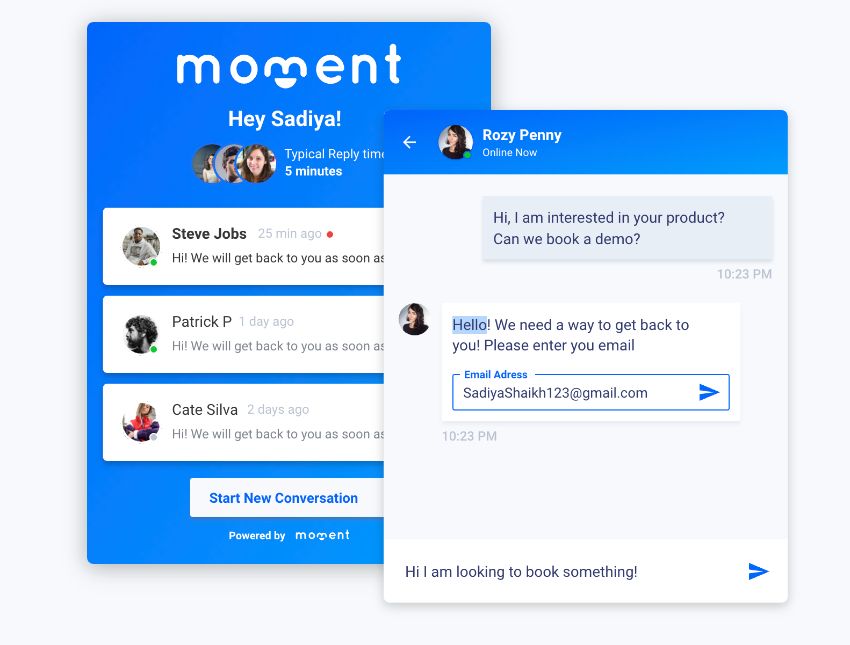
On the other hand, these solutions allow for multi-tasking and additional productivity. For example, one single support representative can provide support to multiple users at the same time thanks to the nature of email and live chat.
As a result, digital solutions bring many of the benefits of a call center model while keeping costs down. Additionally, scaling up a digital customer support solution also involves lower costs.
Not only do live chat support platforms can improve your customer support operations, but they can also become a strong lead generation channel for your business.
Providing Customer Support with Live Chat
So, where do you start when it comes to implementing a live chat support solution to your website?
Fortunately, adding a live chat to your website is incredibly easy. And depending on the product you use to choose as a platform, you can take advantage of additional features such as browser recording.
We recommend Moment, it has a live chat, browser recording and CRM platform you can use to help grow your business. Best part is that its free to register, no method of payment required! Sign up to Moment for free.
Learn more by reading our guide on how to add a live chat to your site quickly and for free.
Once you’ve installed a customer support live chat on your website, you’ll be reading to deploy and implement your new customer support model.
This might sound overwhelming, luckily, we break down this process in our guide on how to use live chat to provide customer support.
